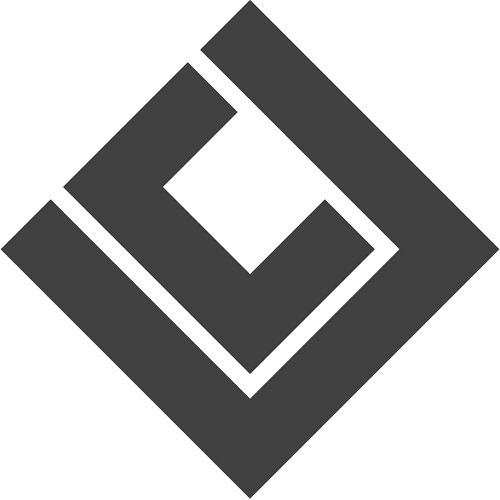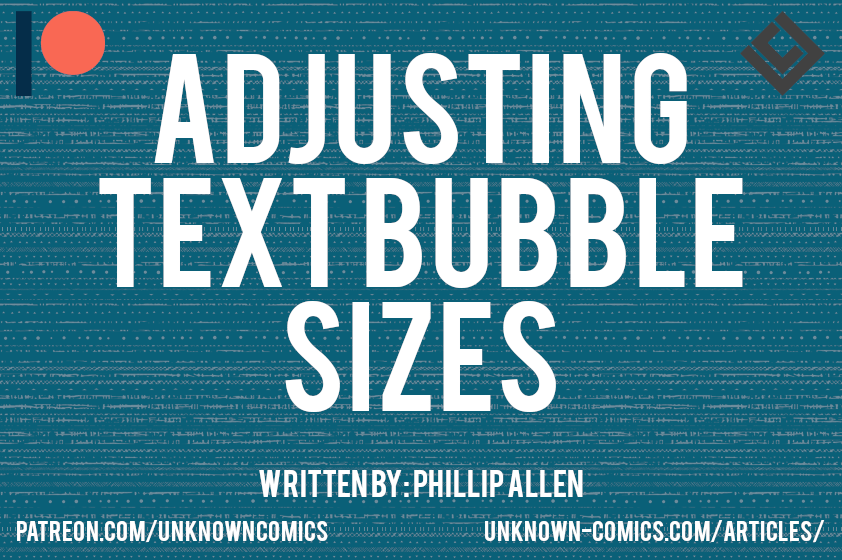When trying to figure out how to translate your comic to another language a very medium-specific issue can come up for comics; text bubbles can’t contain the translated text.
This article will be covering some of the solutions available to comic creators for adjusting text bubble sizes. Luckily this is helpful for more than just translating comics. Having the means to adjust text bubble sizes in your comic creating process can really help when editing your art’s layout.
So the start we shall look at how we can deal with this particular issue with hard copy illustration.
Hard Copy Illustration
Just to be clear, when I say hard copy illustration I am referring to comics that are illustrated with non-digital materials; pencils, pens, paint, markers, etc.
So how do we go about applying the means to adjusting text bubble sizes with hard copy illustrations? You will need two things; a good photocopier/scanner and a good storage system for your original art.
Get a GOOD Printer/Scanner
Once you illustrate your comic’s page (i.e. panels, characters, backgrounds, etc) you will want to scan and print the completed stages.
I would personally recommend doing this for every stage you work on. That way you can make sure that you work on completed stages and, if necessary, go back and re-work the entire page.
Depending on which stage you usually decide the size, position, and general layout of your text bubbles and boxes you should scan and print the stage beforehand. This way you can have existing files and copies of your work that does not include text bubbles but still has enough room for adjustments.
You would then store this section as something like Before Text Placements. Titles for sections like this are entirely up to you.
Good Storage System
One thing that troubles comic creators that work with hard copy illustration is proper storage. You will not only want to keep your work inside well-sealed containers you should also consider working out a storage system.
Creating a well thought through organization system for your hard copy illustrations can really help you find previous work (maybe even to help you translate and adjusting your text bubble sizes).
Now let’s get to figuring out how we can do this with digital illustrations!
Like the article so far? Support the production of more articles like this one!
Digital Illustrations
You can illustrate comics digitally using a variety of different tools.
You can use tools like Adobe Photoshop (which you have to pay for), GIMP (which is free), Microsoft Paint, heck Poorly Drawn Thoughts started out using a Nintendo 3DS to illustrate his own comic! Don’t ever be afraid to illustrate your comic with non-industry standard tools.
But that’s not what we’re here to discuss, we want to know how we can work with different digital illustration tools to have adjusting text bubble sizes. In order to do that we want to be able to tell these different tools apart. Let’s call these multi-layered and single-layered digital illustrating tools.
Adjusting Text Bubble Sizes with Multi-Layered Digital Illustration Tools
I personally would consider this to be the easiest method for adjusting text bubble sized for your comic.
With multi-layered digital illustration tools, these include Adobe Photoshop and GIMP, you can separate your comic page’s illustrations into different layers.
Basically, in one layer you can have Panels, Panel 1 Character 1, Panel 1 Background 1, Panel 1 Text Bubble 1: English, Panel 1 SFX: English.
Now, why am I including both text bubbles and sound effects (aka SFX) in a specific language? Well, sometimes you might end up having to change your sound effect sounds based on the different languages you’re translating your comics into.
Adjusting Text Bubble Sizes with Single Layered Digital Illustration Tools
This process will have some similarity to the one I mentioned in the hard copy illustration method I covered earlier. Just to be clear these are tools that can not save multiple layers of your work. This includes applications such as Microsoft Paint.
In order to effectively be able to edit or adjust your text bubble sizes, you will need to do a lot of saving, copying, editing, and organizing your files.
This is how it will have to go. First, you’ll save the illustration that includes nothing but your panel layouts and label it Page # Panels. You will then copy this file and label it Page # Characters, in this file you can illustrate your characters. Afterward, you can add the Background. Then finally you can add Lettering. You can expand each of these stages into however many different files you want. Alternatively, you can also compress these steps into as few steps as possible. The only difference is that you will have to keep the lettering stage as a separate file if you want to be able to have the freedom to adjust the text bubble sizes at a later time.
Similarly to the process for the hard copy illustration technique, I would strongly recommend you maintain a reliable and functional file structure (I’ll probably come back to this topic at a later date) for your work. It will make managing your work all the easier.
Conclusion
In this article, we have covered the problem that translating comics to other languages have on the lettering stage of your comic creating process. Specifically to the existing dimensions of your text bubbles.
In order to counter this issue that challenges comics specifically, I have prepared a few solutions for the comic creator illustrating with either hard copy or digital illustration tools.
I have also made a clear point that as comic creators maintaining a clear, concise, reliable and manageable file structure for their work (regardless of illustrative method) is key to proper management of their future interest in translating or editing their work.
I hope this was helpful, if you wish to share your thoughts or examples for what you think is a reliable method for organizing your work as a comic creator please feel free to contact me! I’d love to hear more about your experiences! Let me know how you have managed to edit your work when changes became necessary.
Sign Up For
The Unknown Times!
Content Updates
Website News
Recommended Reading
And More to Come!
*Once every two weeks!*
Liked the article? Become part of my Patreon Community!
About The Author

Phillip Allen
Writer, Editor, and Founder of Unknown Comics
Hello there! My name is Phillip Allen and I'm the writer, editor, and founder of Unknown Comics. I am an aspiring comic book creator. In an attempt to learn how to create my own comic I came to learn just how few reliable resources existed out there. From a few books and unhelpful websites I decided to focus my attention on researching and writing a resource for both myself and the rest of the comic creating industry. This website and and its content is the result of all of that hard work.