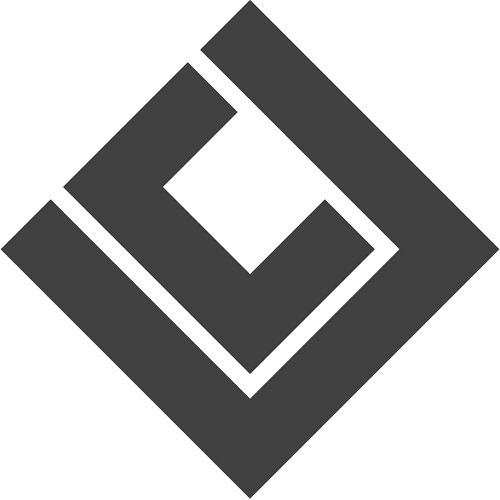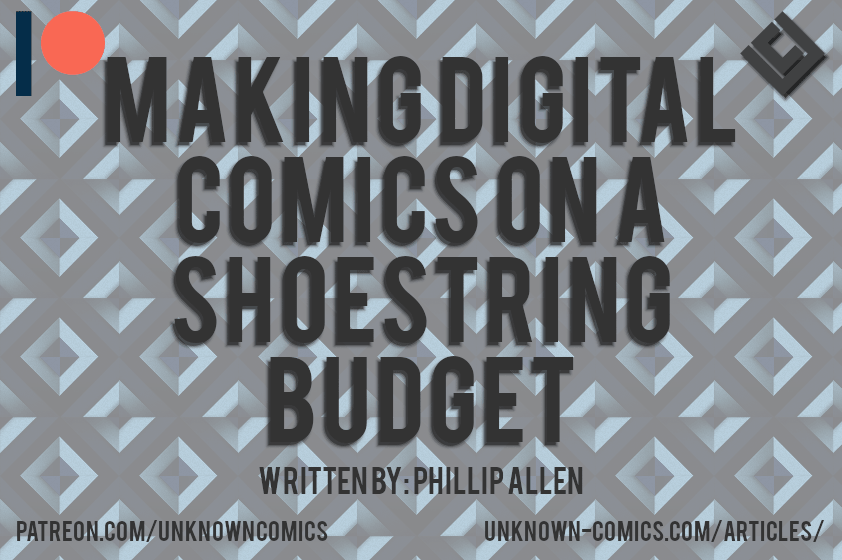One big issue that I always found frustrating when looking into how to make comics was a financial one. Not everyone has the funds to pay for premium software like Adobe Photoshop (which charges you monthly) or the various hard copy tools (i.e. pencils, paper, pens, coloring tools, etc). With that said, I have always been curious about how one could be making digital comics on a shoestring budget.
This will be more of a two-part series on making digital comics on a shoestring budget since there is quite a lot of ground to cover!
The first part (this article) will focus on defining digitally illustrated comics and what open source software (the applications you will have to use to save money). I’ll also list the type of hardware you might want to consider getting/using in order to get started.
The second part will focus more on what you should be doing to get started using one of the two open source software that I will cover here today.
My goal for these two articles is to help you reduce the costs of producing your comic and save yourself countless hours of your time and effort.
Definitions
What Are Digitally Illustrated Comics?
Digitally illustrated comics are comics that were illustrated through a digital medium. This means you used an electronic device (i.e. a computer, a tablet, your phone, a Nintendo DS [more on that later], etc) to draw your comics.
What Is Open Sourced Software?
“Open source software is software with source code that anyone can inspect, modify, and enhance.” That’s the definition provided by the lovely people from OpenSource.com. I recommend you check out the whole article if you’re interested.
For those of you who aren’t interested in inspecting, modifying, or enhancing the source code of any piece of software or, more strictly speaking, application will not find this definition enough.
A Simpler Explanation For Open Sourced Software
Basically, it’s a program, or part of a program, that is available for people to use for their own needs. You’re allowed to customize the program to fit your needs without it affecting any terms or conditions you might have agreed to when installing the program.
A Quick Note: Open sourced software is free. That doesn’t mean that all free software is open sourced. Making this mistake can lead to some trouble, so make sure you do your homework before you start using any applications you find online!
What Software Can You Use That’s Open Sourced?
This is by no means a complete list, but here are two applications that you can use for making comics that are open sourced!

GIMP (GNU Image Manipulation Program)
Available on Windows, MacOS, and Linux
Support GIMP if you use it and if you can!

Inkscape™
Available on Windows, MacOS, and Linux
Support Inkscape if you use it and if you can!
I’ll add more to this list as time goes on, but these two are enough for the rest of this article!
I’m far more familiar with GIMP myself. In fact, all my most recent posters and even my YouTube series have been illustrated using GIMP! It’s quite often considered the open sourced alternative to Adobe Photoshop. With that said, the next article will be assuming that you’ll be illustrating using GIMP.
Like the article so far? Support the production of more articles like this one!
What Hardware You’ll Need If You’re Making Comics On A Shoestring Budget
If you’re going to be making digital comics on a shoestring budget then you will be needing the following pieces of hardware!
What You Probably Already Have
A Desktop or Laptop Computer
- A laptop would possibly be better if you like to take your work on the go.
- If you get a desktop computer you might want to get yourself the next item!
A Mouse (Maybe Like This One!)
- Trying to create graphics and basic illustrations using a trackpad can be a real pain. Save yourself some trouble!
- A bluetooth one is better to reduce the amount of clutter on your workspace.
And Access to an internet connection
- You will need this in order to be able to download the necessary software, upload and share work.
- You can always pop inside a coffee shop or library that has free wi-fi available. You won't be downloading huge files, but this might still take a a little while.
What You Are Probably Lacking
A Graphics Tablet
Huion H640p .like my own has been good for me! It has an affordable low start-up cost. I ended up only paying less than $60 CAD for mine!
You can always upgrade to a more high-end graphics tablet once you've started to profit and outgrow your first one. If you do you can always consider checking out these options.
Alternatively: Any Touchpad Technology You Might Have available!
If you don’t want to use a graphics tablet (also known as a drawing tablet) you can always consider any existing touchpad technology you might have available. Most modern tablets like a Microsoft Surface can do the trick for more high-quality digital illustrations (just be sure to get yourself the pen!).
If high-quality illustrations aren’t much of a concern or end goal for yourself, you can always consider using even older technology. Heck, my friend Chris Grabowski from Poorly Drawn Thoughts used to illustrate his webcomic on a Nintendo DS before upgrading to a drawing tablet!
And There You Have It!
You have a list of tools in front of you. With these tools, you won’t have to worry about spending money on paper, pencils, or inking pens (maybe) ever again!
If you already had most of the hardware except for the graphics tablet you may be able to get started illustrating comics for as little as $60 (give or take a few bucks) and you’ve downloaded the free open sourced digital illustration tool that you wanted (I strongly recommend using GIMP).
You’re almost ready to get started on your journey of making digital comics on a shoestring budget.
The next article will cover how you can be setting up GIMP in order to get started making comics!
What do you think about that? Have you been making comics on a shoestring budget? What did you do to make that happen?
What would you recommend new comic creators do to get started making digital comics without breaking the bank?
Sign Up For
The Unknown Times!
Content Updates
Website News
Recommended Reading
And More to Come!
*Once every two weeks!*
Liked the article? Become part of my Patreon Community!
About The Author

Phillip Allen
Writer, Editor, and Founder of Unknown Comics
Hello there! My name is Phillip Allen and I'm the writer, editor, and founder of Unknown Comics. I am an aspiring comic book creator. In an attempt to learn how to create my own comic I came to learn just how few reliable resources existed out there. From a few books and unhelpful websites I decided to focus my attention on researching and writing a resource for both myself and the rest of the comic creating industry. This website and and its content is the result of all of that hard work.